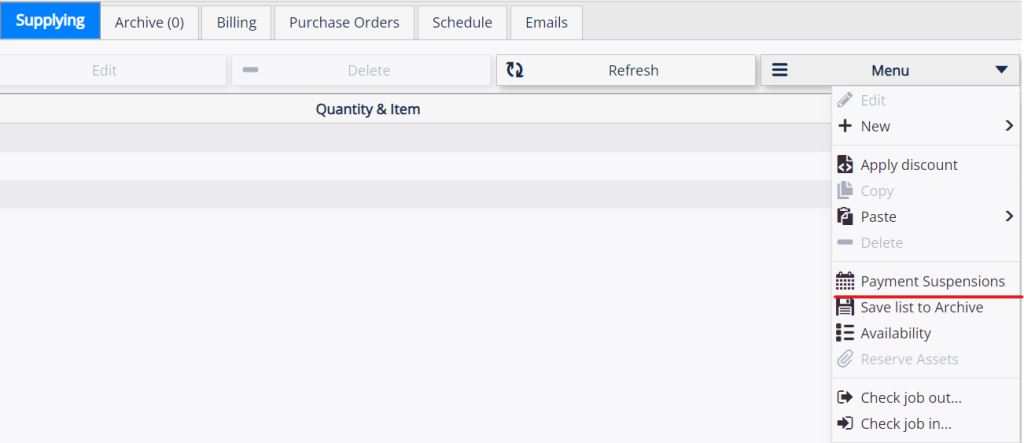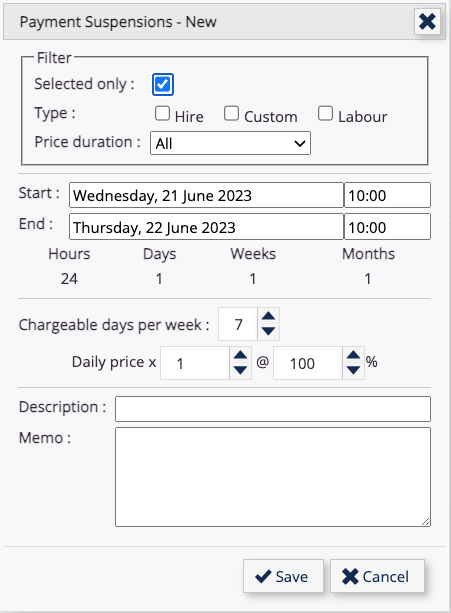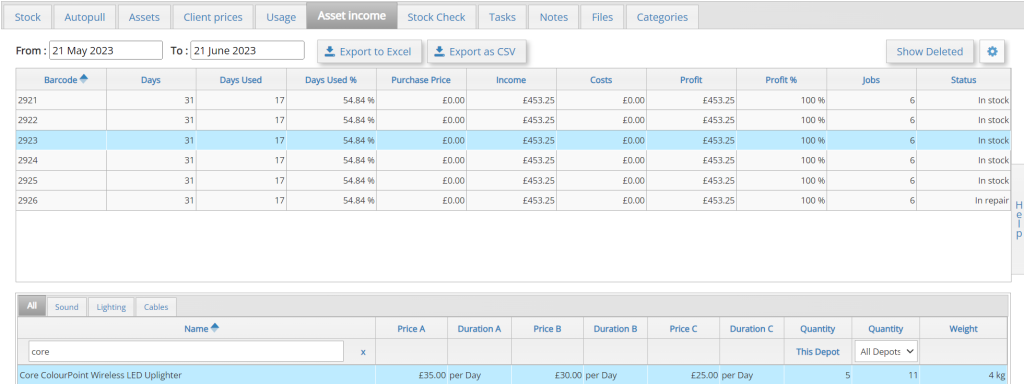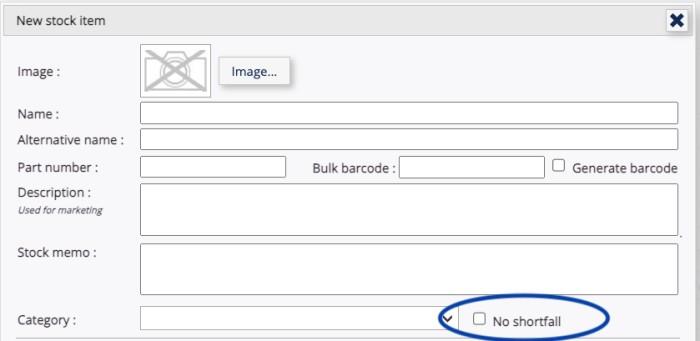Take a look at HireHop’s newest Features and Updates!
Payment Suspensions
With the new payment suspension feature you can now suspend hires for a certain period of time such as public holidays or unexpected weather changes. This can be done for every item on a job, for selected items, and/or for types of items – hire, labour or custom. To do this, select your items from the Supplying list if you are suspending certain items, or just click on Menu-Payment Suspensions otherwise.
On the pop-up you will see settings for the type of item that you wish to suspend payments for, the dates and times this suspension will cover, and the chargeable days per week. E.g. if you only charge Monday to Friday, then you would have 5 chargeable days per week. You also have the ability to change the % discount that you are applying to the suspension, so if you are suspending the whole day you would leave it at 100%; however, if you wish to give a 50% reduction, you can change the % here.
Once saved, this suspension will be included on the next invoice that covers the suspension period. This will show as a new line with a negative value for the reduction in the hire rate. Alternatively, in Company Settings you can choose to Aggregate payment suspensions, meaning that the reduction is included in the line item price on the invoice.
Asset Income
In Hire Stock Management there is now a new “Asset Income” tab that will break down your utilisation of assets and tell you how much each asset made you in the time period set. In order to see this information, your assets must have a barcode and be checked out onto jobs to record specific asset usage.
You can set the date period to analyse this data and once set you can see optional columns for the number of days used and the % utilisation, as well as the income, costs, profit and the number of jobs the asset has been out on in that period.
No Shortfall
Now, on Hire and Labour items, you can tick the No Shortfall button to prevent the item from impacting Availability. The items won’t appear in red on the Supplying List, won’t calculate availability, and Labour items won’t appear on the Resource Planner either.
More new features
Faster Loading Home Screen.
New Nominal Purchase Report analysing your costs by Nominal Code, and more updated reports.
Proportioned week calculator on Purchase Order items.
Coming Soon…
Look out for these new features coming soon and much more:
Extra dates – You will soon be able to add as many extra dates to your jobs as you like, and tie these extra dates to particular job types too.
More addresses – Two more addresses on the job, which can be used for whatever you like, such as a collection address or address where the equipment will be used.